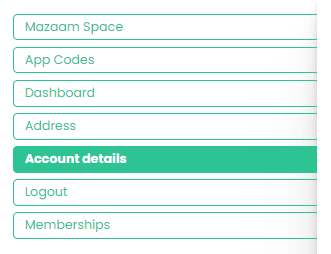Instructions on How to Install the Mazaam Premium App on a Mobile Device : Click here
How to Install the Windows Software : Click here
On how many devices can I install and unlock Mazaam?
If you have purchased an annual subscription to the Mazaam Academy+ you can unlock the Mazaam Premium app on a total of 8 devices and you can unlock the software on 2 computers. If you have purchased a subscription to the Mazaam Academy, you can install and unlock the software on 2 computers and you don’t have access to the Mazaam Premium mobile app. The number of devices on which you can install your apps or software is indicated undr App codes in your Dashboard.
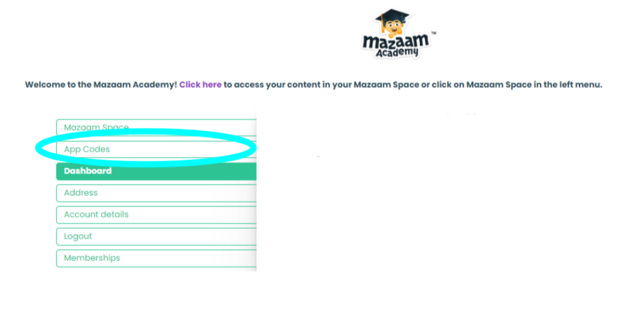
I purchased a subscription to the Mazaam Academy+, but I would like to get more than 8 mobile apps.
t’s possible to purchase additional accesses to the Mazaam Premium app and bundle purchases are available. Please contact us at info@mazaam.com or contact your Mazaam Academy reseller.
Where can I find the activation code to unlock my software and/or mobile apps?
You will find your activation code under App Codes in your Mazaam Academy dashboard Mazaam. The total number of devices on which you can unlock Mazaam is also indicated in that section. Please always use the email linked to your Mazaam Academy subscription.
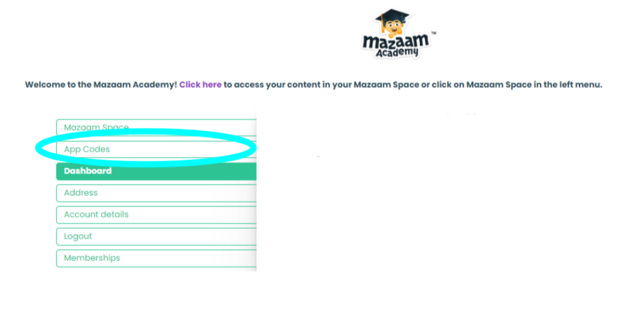
How can I find my account password and change it?
During your subscription to the Mazaam Academy, your password is automatically generated and sent to you by email. We strongly recommend that you modify your password by going in your Dashboard under Account details.